









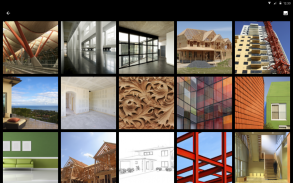





Box

Description of Box
Box is a cloud storage and file management application designed for the Android platform, allowing users to securely store, access, and share their documents and files. This app is recognized for offering 10GB of free cloud storage, which can be utilized to back up various types of files, including PDFs, Microsoft Office documents, images, and videos. Users can download Box to manage their important files conveniently from their Android devices.
The application provides a user-friendly interface that facilitates easy navigation through files and folders. With Box, users can upload a variety of file types, enabling them to maintain a comprehensive library of essential documents. The ability to view and print over 200 file formats, such as Word, Excel, PDF, AI, and PSD, enhances the app’s functionality, making it a versatile tool for both personal and professional use.
Security is a significant concern for many users when it comes to cloud storage, and Box addresses this through its file-level security controls. These controls allow users to manage permissions and ensure that sensitive information is only accessible to authorized individuals. The app's security measures are designed to protect data from unauthorized access, offering peace of mind for users storing critical information.
Offline access is another prominent feature of Box, enabling users to view their files even when not connected to the internet. This is particularly useful for those who may need to access important documents during travel or in areas with limited connectivity. The app allows users to select specific files or folders for offline use, ensuring that critical information is always within reach.
Sharing large files is made simple with Box. Users can share files by generating a link, eliminating the need to attach files in emails or messages. This feature is especially beneficial for collaborating with team members or sending large documents to clients. Additionally, users can add comments to files, facilitating real-time feedback and communication among colleagues or partners directly within the app.
The search functionality in Box is robust, allowing users to perform real-time searches across their documents. Users can search within various file types, including PDFs, PowerPoint presentations, Excel spreadsheets, and Word documents. This feature significantly reduces the time spent looking for specific files or information, making it easier to locate necessary documents quickly.
Box also keeps users updated on their recent activities through an updates feed, which displays recently viewed or edited files. This helps users to stay organized and informed about their work progress, enabling them to manage their time and tasks effectively. The app's organization tools assist users in categorizing and prioritizing their files, enhancing productivity.
Integration with partner applications is another advantage of using Box. Users can open files in numerous third-party apps that allow for annotation, e-signing, and editing. This seamless integration streamlines workflow, making it easier to collaborate and modify documents without leaving the Box environment. Users can enhance their productivity by using these connected applications to manage their files.
The Box app is designed with a focus on mobility, ensuring that users can access their files from anywhere at any time. This is particularly advantageous for professionals who are often on the go and need to manage their documents efficiently. The app is compatible with Android devices, allowing users to download Box and take their files with them wherever they may be.
In addition to its core functionalities, Box is equipped with "Box Shield," a feature that enhances data security and compliance. This feature provides advanced security measures to protect sensitive information from potential threats. Users benefit from the peace of mind that comes with knowing their data is safeguarded while being accessible for their needs.
Box has gained recognition in the cloud storage market and has been adopted by numerous businesses for secure information management. Organizations such as Eli Lilly and Company, General Electric, KKR & Co., P&G, and The GAP utilize Box to ensure that their critical information is securely managed and accessible. The app's reputation for being fast, secure, and easy to use contributes to its popularity among individual users and businesses alike.
With its combination of secure storage, efficient file management, and collaboration tools, Box stands out as a reliable option for anyone needing cloud storage solutions. Users seeking a powerful tool for document management and sharing will find that Box meets their needs effectively.
The app's capabilities provide users with a comprehensive solution for accessing and managing files on their Android devices, making it an essential tool for both personal and professional use. The features offered by Box make it a valuable resource for users looking to enhance their productivity and maintain control over their important documents.



























